Creating Login & Registration From Using Python Tkinter | Hire Tkinter Expert
- realcode4you
- Sep 11, 2021
- 2 min read


Import All Related Libraries
#imports
from tkinter import *
from tkinter import messagebox as ms
import sqlite3Creating Database File
# make database and users (if not exists already) table at programme start up
with sqlite3.connect('quit.db') as db:
c = db.cursor()
c.execute('CREATE TABLE IF NOT EXISTS user (username TEXT NOT NULL ,password TEX NOT NULL);')
db.commit()
db.close()Wring Class
#main Class
class main:
def __init__(self,master):
# Window
self.master = master
# Some Usefull variables
self.username = StringVar()
self.password = StringVar()
self.n_username = StringVar()
self.n_password = StringVar()
#Create Widgets
self.widgets()
#Login Function
def login(self):
#Establish Connection
with sqlite3.connect('quit.db') as db:
c = db.cursor()
#Find user If there is any take proper action
find_user = ('SELECT * FROM user WHERE username = ? and password = ?')
c.execute(find_user,[(self.username.get()),(self.password.get())])
result = c.fetchall()
if result:
self.logf.pack_forget()
self.head['text'] = self.username.get() + '\n Loged In'
#self.head['text'] = print("hi")
self.head['pady'] = 150
else:
ms.showerror('Oops!','Username Not Found.')
def new_user(self):
#Establish Connection
with sqlite3.connect('quit.db') as db:
c = db.cursor()
#Find Existing username if any take proper action
find_user = ('SELECT * FROM user WHERE username = ?')
c.execute(find_user,[(self.username.get())])
if c.fetchall():
ms.showerror('Error!','Username Taken Try a Diffrent One.')
else:
ms.showinfo('Success!','Account Created!')
self.log()
#Create New Account
insert = 'INSERT INTO user(username,password) VALUES(?,?)'
c.execute(insert,[(self.n_username.get()),(self.n_password.get())])
db.commit()
#Frame Packing Methords
def log(self):
self.username.set('')
self.password.set('')
self.crf.pack_forget()
self.head['text'] = 'Login'
self.logf.pack()
def cr(self):
self.n_username.set('')
self.n_password.set('')
self.logf.pack_forget()
self.head['text'] = 'Create Account'
self.crf.pack()
#Draw Widgets
def widgets(self):
self.head = Label(self.master,text = 'LOGIN',font = ('',35),pady = 10)
self.head.pack()
self.logf = Frame(self.master,padx =10,pady = 10)
Label(self.logf,text = 'Username: ',font = ('',20),pady=5,padx=5).grid(sticky = W)
Entry(self.logf,textvariable = self.username,bd = 5,font = ('',15)).grid(row=0,column=1)
Label(self.logf,text = 'Password: ',font = ('',20),pady=5,padx=5).grid(sticky = W)
Entry(self.logf,textvariable = self.password,bd = 5,font = ('',15),show = '*').grid(row=1,column=1)
Button(self.logf,text = ' Login ',bd = 3 ,font = ('',15),padx=5,pady=5,command=self.login).grid()
Button(self.logf,text = ' Create Account ',bd = 3 ,font = ('',15),padx=5,pady=5,command=self.cr).grid(row=2,column=1)
self.logf.pack()
self.crf = Frame(self.master,padx =10,pady = 10)
Label(self.crf,text = 'Username: ',font = ('',20),pady=5,padx=5).grid(sticky = W)
Entry(self.crf,textvariable = self.n_username,bd = 5,font = ('',15)).grid(row=0,column=1)
Label(self.crf,text = 'Password: ',font = ('',20),pady=5,padx=5).grid(sticky = W)
Entry(self.crf,textvariable = self.n_password,bd = 5,font = ('',15),show = '*').grid(row=1,column=1)
Button(self.crf,text = 'Create Account',bd = 3 ,font = ('',15),padx=5,pady=5,command=self.new_user).grid()
Button(self.crf,text = 'Go to Login',bd = 3 ,font = ('',15),padx=5,pady=5,command=self.log).grid(row=2,column=1)
#create window and application object
root = Tk()
#root.title("Login Form")
main(root)
root.mainloop()Send Your requirement details at realcode4you@gmail.com to get help related to python programming or web application.
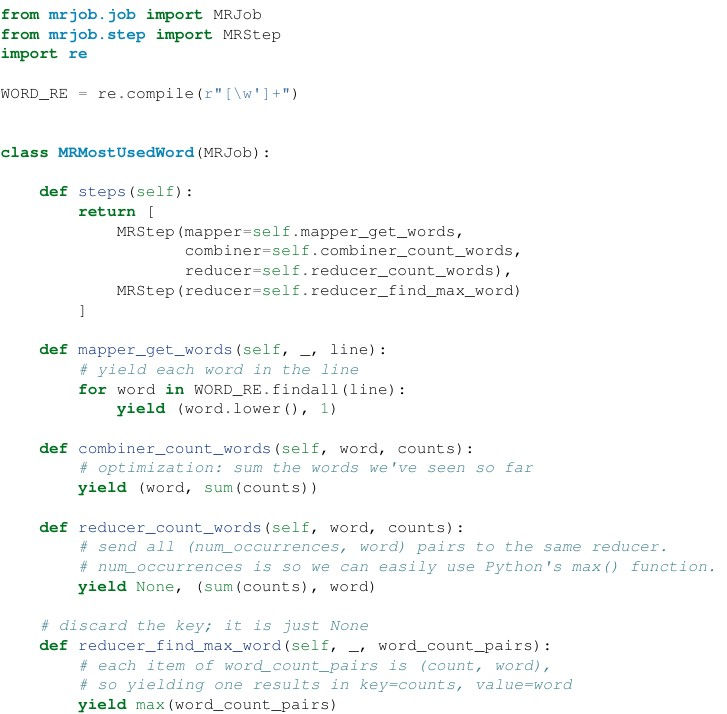


Comments