Python Code Review With Anaconda | Python Programming Help | Realcode4you
- realcode4you
- Feb 25, 2023
- 8 min read
Table of Content
Installation
Basics
Iterables
Numpy (for math and matrix operations)
Matplotlib (for plotting)
1. Installation
Anaconda for environment management https://www.anaconda.com/
common commands
conda env list <– list all environments
conda create -n newenv python=3.8 <– create new environment
conda enc create -f env.yml <– create environment from config file
conda activate envname <– activate a environment
conda deactivate <– exit environment
pip install packagename <– install package for current environment
jupyter notebook <– open jupyter in current environmentPackage installation using conda/pip
Recommended IDEs Spyder (in-built in Anaconda)
Pycharm (the most popular choice, compatible with Anaconda)
Common anaconda commands
#conda env list
#conda create -n name python=3.8
#conda env create -f env.yml
#conda activate python2.7
#conda deactivate
#install packages
#pip install 2. Basics
https://www.w3schools.com/python/
# input and output
name = input()
print("hello, " + name) Output:
224N hello, 224N
# print multiple variables separated by a space
print("hello", name, 1, 3.0, True) Output:
hello 224N 1 3.0 True
# line comment
"""
block comments
"""Output:
'\nblock \ncomments\n'
# variables don't need explicit declaration
var = "hello" # string
var = 10.0 # float
var = 10 # int
var = True # boolean
var = [1,2,3] # pointer to list
var = None # empty pointer# type conversions
var = 10
print(int(var))
print(str(var))
print(float(var))Output:
10
10
10.0
# basic math operations
var = 10
print("var + 4 =", 10 + 4)
print("var - 4 =", 10 - 4)
print("var * 4 =", 10 * 4)
print("var ^ 4=", 10 ** 4)
print("int(var) / 4 =", 10//4) # // for int division
print("float(var) / 4 =", 10/4) # / for float division
# All compound assignment operators available
# including += -= *= **= /= //=
# pre/post in/decrementers not available (++ --)Output:
var + 4 = 14
var - 4 = 6
var * 4 = 40
var ^ 4= 10000
int(var) / 4 = 2
float(var) / 4 = 2.5
# basic boolean operations include "and", "or", "not"
print("not True is", not True)
print("True and False is", True and False)
print("True or False is", True or False)Output:
not True is False
True and False is False
True or False is True
# String operations
# '' and "" are equivalent
s = "String"
#s = 'Mary said "Hello" to John'
#s = "Mary said \"Hello\" to John"
# basic
print(len(s)) # get length of string and any iterable type
print(s[0]) # get char by index
print(s[1:3]) # [1,3)
print("This is a " + s + "!")
# handy tools
print(s.lower())
print(s*4)
print("ring" in s)
print(s.index("ring"))
# slice by delimiter
print("I am a sentence".split(" "))
# concatenate a list of string using a delimiter
print("...".join(['a','b','c']))
# formatting variables
print("Formatting a string like %.2f"%(0.12345))
print(f"Or like {s}!")Output:
6
S
tr
This is a String!
string
StringStringStringString
True
2
['I', 'am', 'a', 'sentence']
a…b…c
Formatting a string like 0.12
Or like String!
# control flows
# NOTE: No parentheses or curly braces
# Indentation is used to identify code blocks
# So never ever mix spaces with tabs
for i in range(0,5):
for j in range(i, 5):
print("inner loop")
print("outer loop")# if-else
var = 10
if var > 10:
print(">")
elif var == 10:
print("=")
else:
print("<")Output: =
# use "if" to check null pointer or empty arrays
var = None
if var:
print(var)
var = []
if var:
print(var)
var = "object"
if var:
print(var)Output:
object
# while-loop
var = 5
while var > 0:
print(var)
var -=1Output:
5
4
3
2
1
# for-loop
for i in range(3): # prints 0 1 2
print(i)
"""
equivalent to
for (int i = 0; i < 3; i++)
"""
print("-------")
# range (start-inclusive, stop-exclusive, step)
for i in range(2, -3, -2):
print(i)
"""
equivalent to
for (int i = 2; i > -3; i-=2)
"""
output:
0
1
2
-------
2
0
-2
# define function
def func(a, b):
return a + b
func(1,3)output:
4
# use default parameters and pass values by parameter name
def rangeCheck(a, min_val = 0, max_val=10):
return min_val < a < max_val # syntactic sugar
rangeCheck(5, max_val=4)Output:
False
# define class
class Foo:
# optinal constructor
def __init__(self, x):
# first parameter "self" for instance reference, like "this" in JAVA
self.x = x
# instance method
def printX(self):
print(self.x)
# class methods, most likely you will never need this
@classmethod
def printHello(self):
print("hello")
obj = Foo(6)
obj.printX()Output:
6
# class inheritance - inherits variables and methods
# You might need this when you learn more PyTorch
class Bar(Foo):
pass
obj = Bar(3)
obj.printX()Output:
3
3. Iterables
alist = list() # linear, size not fixed, not hashable
atuple = tuple() # linear, fixed size, hashable
adict = dict() # hash table, not hashable, stores (key,value) pairs
aset = set() # hash table, like dict but only stores keys
acopy = alist.copy() # shallow copy
print(len(alist)) # gets size of any iterable typeOutput:
0
# examplar tuple usage
# creating a dictionary to store ngram counts
d = dict()
d[("a","cat")] = 10
d[["a","cat"]] = 11Output:

"""
List: not hashable (i.e. can't use as dictionary key)
dynamic size
allows duplicates and inconsistent element types
dynamic array implementation
"""
# list creation
alist = [] # empty list, equivalent to list()
alist = [1,2,3,4,5] # initialized list
print(alist[0])
alist[0] = 5
print(alist)
print("-"*10)
# list indexing
print(alist[0]) # get first element (at index 0)
print(alist[-2]) # get last element (at index len-1)
print(alist[3:]) # get elements starting from index 3 (inclusive)
print(alist[:3]) # get elements stopping at index 3 (exclusive)
print(alist[2:4]) # get elements within index range [2,4)
print(alist[6:]) # prints nothing because index is out of range
print(alist[::-1]) # returns a reversed list
print("-"*10)
# list modification
alist.append("new item") # insert at end
alist.insert(0, "new item") # insert at index 0
alist.extend([2,3,4]) # concatenate lists
# above line is equivalent to alist += [2,3,4]
alist.index("new item") # search by content
alist.remove("new item") # remove by content
alist.pop(0) # remove by index
print(alist)
print("-"*10)
if "new item" in alist:
print("found")
else:
print("not found")
print("-"*10)
# list traversal
for ele in alist:
print(ele)
print("-"*10)
# or traverse with index
for i, ele in enumerate(alist):
print(i, ele)
output:
1
[5, 2, 3, 4, 5]
----------
5
4
[4, 5]
[5, 2, 3]
[3, 4]
[]
[5, 4, 3, 2, 5]
----------
[2, 3, 4, 5, 'new item', 2, 3, 4]
----------
found
----------
2
3
4
5
new item
2
3
4
----------
0 2
1 3
2 4
3 5
4 new item
5 2
6 3
7
"""
Tuple: hashable (i.e. can use as dictionary key)
fixed size (no insertion or deletion)
"""
# it does not make sense to create empty tuples
atuple = (1,2,3,4,5)
# or you can cast other iterables to tuple
atuple = tuple([1,2,3])
# indexing and traversal are same as list """
Named tuples for readibility
"""
from collections import namedtuple
Point = namedtuple('Point', 'x y')
pt1 = Point(1.0, 5.0)
pt2 = Point(2.5, 1.5)
print(pt1.x, pt1.y)output:
1.0 5.0
"""
Dict: not hashable
dynamic size
no duplicates allowed
hash table implementation which is fast for searching
"""
# dict creation
adict = {} # empty dict, equivalent to dict()
adict = {'a':1, 'b':2, 'c':3}
print(adict)
# get all keys in dictionary
print(adict.keys())
# get value paired with key
print(adict['a'])
key = 'e'
# NOTE: accessing keys not in the dictionary leads to exception
if key in adict:
print(adict[key])
# add or modify dictionary entries
adict['e'] = 10 # insert new key
adict['e'] = 5 # modify existing keys
print("-"*10)
# traverse keys only
for key in adict:
print(key, adict[key])
print("-"*10)
# or traverse key-value pairs together
for key, value in adict.items():
print(key, value)
print("-"*10)
# NOTE: Checking if a key exists
key = 'e'
if key in adict: # NO .keys() here please!
print(adict[key])
else:
print("Not found!")output:
{'a': 1, 'b': 2, 'c': 3}
dict_keys(['a', 'b', 'c'])
1
----------
a 1
b 2
c 3
e 5
----------
a 1
b 2
c 3
e 5
----------
5
"""
Special dictionaries
"""
# set is a dictionary without values
aset = set()
aset.add('a')
# deduplication short-cut using set
alist = [1,2,3,3,3,4,3]
alist = list(set(alist))
print(alist)
# default_dictionary returns a value computed from a default function
# for non-existent entries
from collections import defaultdict
adict = defaultdict(lambda: 'unknown')
adict['cat'] = 'feline'
print(adict['cat'])
print(adict['dog'])output:
[1, 2, 3, 4]
feline
unknown
# counter is a dictionary with default value of 0
# and provides handy iterable counting tools
from collections import Counter
# initialize and modify empty counter
counter1 = Counter()
counter1['t'] = 10
counter1['t'] += 1
counter1['e'] += 1
print(counter1)
print("-"*10)
# initialize counter from iterable
counter2 = Counter("letters to be counted")
print(counter2)
print("-"*10)
# computations using counters
print("1", counter1 + counter2)
print("2,", counter1 - counter2)
print("3", counter1 or counter2) # or for intersection, and for unionoutput:
Counter({'t': 11, 'e': 1})
----------
Counter({'e': 4, 't': 4, ' ': 3, 'o': 2, 'l': 1, 'r': 1, 's': 1, 'b': 1, 'c': 1,
'u': 1, 'n': 1, 'd': 1})
----------
1 Counter({'t': 15, 'e': 5, ' ': 3, 'o': 2, 'l': 1, 'r': 1, 's': 1, 'b': 1, 'c':
1, 'u': 1, 'n': 1, 'd': 1})
2, Counter({'t': 7})
3 Counter({'t': 11, 'e': 1})
# sorting
a = [4,6,1,7,0,5,1,8,9]
a = sorted(a)
print(a)
a = sorted(a, reverse=True)
print(a)output:
[0, 1, 1, 4, 5, 6, 7, 8, 9]
[9, 8, 7, 6, 5, 4, 1, 1, 0]
# sorting
a = [("cat",1), ("dog", 3), ("bird", 2)]
a = sorted(a)
print(a)
a = sorted(a, key=lambda x:x[1])
print(a)output:
[('bird', 2), ('cat', 1), ('dog', 3)]
[('cat', 1), ('bird', 2), ('dog', 3)]
# useful in dictionary sorting
adict = {'cat':3, 'bird':1}
print(sorted(adict.items(), key=lambda x:x[1]))output:
[('bird', 1), ('cat', 3)]
# Syntax sugar: one-line control flow + list operation
sent = ["i am good", "a beautiful day", "HELLO FRIEND"]
"""
for i in range(len(sent)):
sent[i] = sent[i].lower().split(" ")
"""
sent1 = [s.lower().split(" ") for s in sent]
print(sent1)
sent2 = [s.lower().split(" ") for s in sent if len(s) > 10]
print(sent2)
# Use this for deep copy!
# copy = [obj.copy() for obj in original]output:
[['i', 'am', 'good'], ['a', 'beautiful', 'day'], ['hello', 'friend']]
[['a', 'beautiful', 'day'], ['hello', 'friend']]
# Syntax sugar: * operator for repeating iterable elements
print("-"*10)
print([1]*10)
# Note: This only repeating by value
# So you cannot apply the trick on reference types
# To create a double list
# DONT
doublelist = [[]]*10
doublelist[0].append(1)
print(doublelist)
# DO
doublelist = [[] for _ in range(10)]
doublelist[0].append(1)
print(doublelist)output:
----------
[1, 1, 1, 1, 1, 1, 1, 1, 1, 1]
[[1], [1], [1], [1], [1], [1], [1], [1], [1], [1]]
[[1], [], [], [], [], [], [], [], [], []]
4. Numpy
Very powerful python tool for handling matrices and higher dimensional arrays
# create arrays
a = np.array([[1,2],[3,4],[5,6]])
print(a)
print(a.shape)
# create all-zero/one arrays
b = np.ones((3,4)) # np.zeros((3,4))
print(b)
print(b.shape)
# create identity matrix
c = np.eye(5)
print(c)
print(c.shape)output:
[[1 2]
[3 4]
[5 6]]
(3, 2)
[[1. 1. 1. 1.]
[1. 1. 1. 1.]
[1. 1. 1. 1.]]
(3, 4)
[[1. 0. 0. 0. 0.]
[0. 1. 0. 0. 0.]
[0. 0. 1. 0. 0.]
[0. 0. 0. 1. 0.]
[0. 0. 0. 0. 1.]]
(5, 5)
# reshaping arrays
a = np.arange(8) # [8,] similar range() you use in for-loops
b = a.reshape((4,2)) # shape [4,2]
c = a.reshape((2,2,-1)) # shape [2,2,2] -- -1 for auto-fill
d = c.flatten() # shape [8,]
e = np.expand_dims(a, 0) # [1,8]
f = np.expand_dims(a, 1) # [8,1]
g = e.squeeze() # shape[8, ] -- remove all unnecessary dimensions
print(a)
print(b)output:
[0 1 2 3 4 5 6 7]
[[0 1]
[2 3]
[4 5]
[6 7]]
# concatenating arrays
a = np.ones((4,3))
b = np.ones((4,3))
c = np.concatenate([a,b], 0)
print(c.shape)
d = np.concatenate([a,b], 1)
print(d.shape)output:
(8, 3)
(4, 6)
# one application is to create a batch for NN
x1 = np.ones((32,32,3))
x2 = np.ones((32,32,3))
x3 = np.ones((32,32,3))
# --> to create a batch of shape (3,32,32,3)
x = [x1, x2, x3]
x = [np.expand_dims(xx, 0) for xx in x] # xx shape becomes (1,32,32,3)
x = np.concatenate(x, 0)
print(x.shape)output:
(3, 32, 32, 3)
# access array slices by index
a = np.zeros([10, 10])
a[:3] = 1
a[:, :3] = 2
a[:3, :3] = 3
rows = [4,6,7]
cols = [9,3,5]
a[rows, cols] = 4
print(a)Output:
[[3. 3. 3. 1. 1. 1. 1. 1. 1. 1.]
[3. 3. 3. 1. 1. 1. 1. 1. 1. 1.]
[3. 3. 3. 1. 1. 1. 1. 1. 1. 1.]
[2. 2. 2. 0. 0. 0. 0. 0. 0. 0.]
[2. 2. 2. 0. 0. 0. 0. 0. 0. 4.]
[2. 2. 2. 0. 0. 0. 0. 0. 0. 0.]
[2. 2. 2. 4. 0. 0. 0. 0. 0. 0.]
[2. 2. 2. 0. 0. 4. 0. 0. 0. 0.]
[2. 2. 2. 0. 0. 0. 0. 0. 0. 0.]
[2. 2. 2. 0. 0. 0. 0. 0. 0. 0.]]
# transposition
a = np.arange(24).reshape(2,3,4)
print(a.shape)
print(a)
a = np.transpose(a, (2,1,0)) # swap 0th and 2nd axes
print(a.shape)
print(a)Output:
(2, 3, 4)
[[[ 0 1 2 3]
[ 4 5 6 7]
[ 8 9 10 11]]
[[12 13 14 15]
[16 17 18 19]
[20 21 22 23]]]
(4, 3, 2)
[[[ 0 12]
[ 4 16]
[ 8 20]]
[[ 1 13]
[ 5 17]
[ 9 21]]
[[ 2 14]
[ 6 18]
[10 22]]
[[ 3 15]
[ 7 19]
[11 23]]]
4. Matplotlib
Powerful tool for visualization Many tutorials online. We only go over the basics here
import matplotlib.pyplot as plt
# line plot
x = [1,2,3]
y = [1,3,2]
plt.plot(x,y)Output:

# scatter plot
plt.scatter(x,y) Output:

# bar plots
plt.bar(x,y)Output:

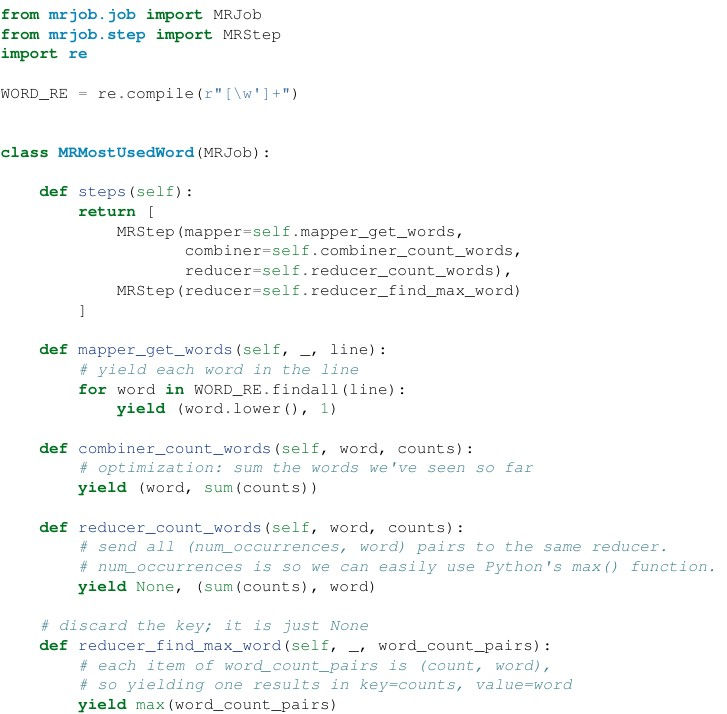


Comments