MongoDB Practice Set and Queries | Hire Best MongoDB Experts | Realcode4you
- realcode4you
- Dec 29, 2023
- 3 min read
Install MongoDB and Studio 3T on your computer, create a new database with a name and import 'Tweets.json'.
Practice Queries
Insert 2 new Tweets to the collection.
Write a MongoDB query that returns all the Tweets.
Write a MongoDB query to find one of your Tweets with user’s name: "user 30".
Update two Tweets to have two tags called “My first tag” and “My second tag” respectively. Show two ways to do this. Do the first one using update() and do the second one using save().
Write a MongoDB query to retrieve all documents from the Tweets collection where user name equals either "user 30" or "user 40".
Write a MongoDB query to retrieve all documents from the Tweets collection where user screen_name is "Twitter User" and user location is "Internet". (Specify AND Conditions)
Write a MongoDB query to retrieve all documents from the Tweets collection where user screen_name is "Twitter User" or user url is "user URL". (Specify OR Conditions)
Write a MongoDB query to retrieve all documents from the Tweets collection where user id is not 224499494502.
Queries Solution
1. Insert 2 new Tweets to the collection.
A 1. Solution 1:
//Tweet 1
db.tweets.insert({ "created_at": "Thu Apr 06 15:24:15 +0000 2020", "id_str": "1850006245121695744", "text": "Have a nice day", "user": { "id": NumberLong(2244456599494501), "name": "user 01", "screen_name": "Twitter User", "location": "Internet", "url": "user URL", "description": "user description" }, "place": { }, "entities": { "hashtags": [ ], "urls": [{ "url": "twt url sample", "unwound": { "url": "url sample", "title": "web page title" } }], "user_mentions": [ ] }})//Tweet 2
db.tweets.insert({"created_at": "Thu Apr 06 15:24:15 +0000 2020","id_str": "1850006245121695744","text": "Good Morning","user": {"id": NumberLong(2244456599494501),"name": "user 01","screen_name": "Twitter User","location": "Internet","url": "user URL","description": "user description"},"place": {},"entities": {"hashtags": [],"urls": [{"url": "twt url sample","unwound": {"url": "url sample","title": "web page title"}}],"user_mentions": []}})Solution 2:
db.tweets.insert([{"created_at": "Thu Apr 06 15:24:15 +0000 2020","id_str": "1850006245121695744","text": "Hi","user": {"id": 2244456599494501,"name": "user 01","screen_name": "Twitter User","location": "Internet","url": "user URL","description": "user description"},"place": {},"entities": {"hashtags": [],"urls": [{"url": "twt url sample","unwound": {"url": "url sample","title": "web page title"}}],"user_mentions": []}},{"created_at": "Thu Apr 06 15:24:17 +0000 2020","id_str": "8510006245121695744","text": "Welcome","user": {"id": 224499494503,"name": "user 03","screen_name": "Twitter User","location": "Internet","url": "user URL","description": "user description"},"place": {},"entities": {"hashtags": [],"urls": [{"url": "twt url sample","unwound": {"url": "url sample","title": "web page title"}}],"user_mentions": []}}])2. Write a MongoDB query that returns all the Tweets.
A 2.
db.Tweets.find()3. Write a MongoDB query to find one of your Tweets with user’s name: "user 30".
A 3.
db.Tweets.findOne({"user.name":"user 30"}) 4. Update two Tweets to have two tags called “My first tag” and “My second tag” respectively. Show two ways to do this. Do the first one using update() and do the second one using save().
Hint: for save(), you might want to query the object, store it in a variable first; then update it and save the update.
A 4.
Solution 1 (update ()):
db.Tweets.update({"user.name":"user 30"}, {$set:{"tag":"My first tag"}}) db.Tweets.update({"user.name":"user 40"}, {$set:{"tag":"My second tag"}}) Solution 2 (save ()):var tweet_user30 = db.Tweets.findOne({"user.name":"user 30"})tweet_user30["tag"] = "My first tag"db.Tweets.save(tweet_user30)var tweet_user40 = db.Tweets.findOne({"user.name":"user 40"})tweet_user40["tag"] = "My second tag"db.Tweets.save(tweet_user40)5. Write a MongoDB query to retrieve all documents from the Tweets collection where user name equals either "user 30" or "user 40".
A 5.
db.Tweets.find({"user.name":{ $in: [ "user 30", "user 40" ] } })6. Write a MongoDB query to retrieve all documents from the Tweets collection where user screen_name is "Twitter User" and user location is "Internet". (Specify AND Conditions)
A6.
db.Tweets.find({$and: [{"user.screen_name": "Twitter User"}, {"user.location":"Internet"}]})7. Write a MongoDB query to retrieve all documents from the Tweets collection where user screen_name is "Twitter User" or user url is "user URL". (Specify OR Conditions)
A 7.
db.Tweets.find({ $or: [{"user.screen_name": "Twitter User"}, {"user.url":"user URL"}]})8. Write a MongoDB query to retrieve all documents from the Tweets collection where user id is not 224499494502.
A 8.
Solution 1:
db.Tweets.find({"user.id":{$ne:224499494502}}) Solution 2:
db.Tweets.find({"user.id":{$not:{$eq:224499494502}}})-------------------------------------------------------------------------------------------------------------------------------
Thanks For Visiting This Blog Content!@
If you looking For any help in MongoDB Project, MongoDB Assignments and Homework then send your requirement details at below mail id:
-------------------------------------------------------------------------------------------------------------------------------

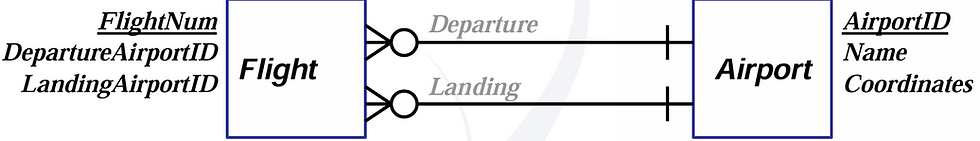


Comments