Linear Regression With K-fold Cross Validation Using Sklearn and Without Sklearn
- realcode4you
- Oct 15, 2021
- 2 min read
With Sklearn
In this post we will implement the Linear Regression Model using K-fold cross validation using the sklearn.
Import Necessary Libraries:
#Import Libraries
import pandas
from sklearn.model_selection import KFold
from sklearn.preprocessing import MinMaxScaler
import numpy as np
from sklearn.linear_model import LinearRegression
from sklearn.preprocessing import LabelEncoderRead abalone Dataset
#Read Dataset
dataset = pandas.read_csv('abalone.csv')
datasetOutput:
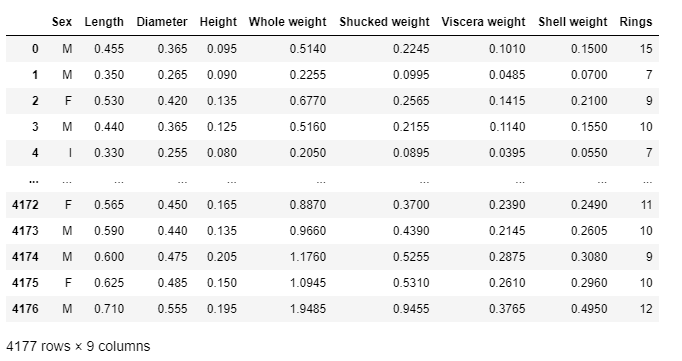
Encode the categorical variable
#label encoder to change the string object into the numeric
label_encoder = LabelEncoder()
dataset['Sex'] = label_encoder.fit_transform(dataset['Sex'])Selecting Target And Feature Variable
X = dataset.iloc[:, [0, 7]]
y = dataset.iloc[:, 8]Fit into model using K-fold
X = dataset.values.astype(np.float)
# fit the estimator to the data
scores = []
model = LinearRegression()
cv = KFold(n_splits=5, random_state=42, shuffle=True)
for train_index, test_index in cv.split(X):
print("Train Index: ", train_index, "\n")
print("Test Index: ", test_index)
X_train, X_test, y_train, y_test = X[train_index], X[test_index], y[train_index], y[test_index]
model.fit(X_train, y_train)
scores.append(model.score(X_test, y_test))Output:
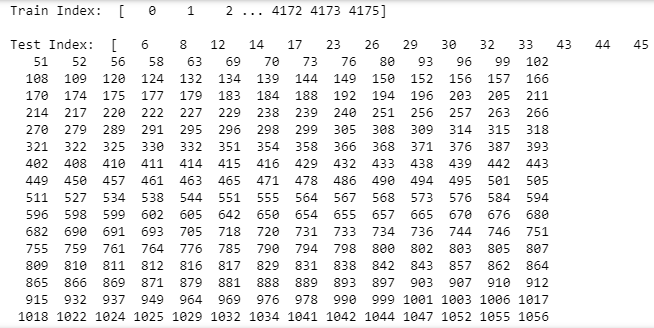
Find the Score
print(np.mean(scores))Find the Cross Validation
from sklearn.model_selection import cross_val_score
cross_val_score(model, X, y, cv=5)Without Sklearn
Here we have implement it without sklearn and last we will find the accuracy.
class LinearRegression:
'''
A class which implements linear regression model with gradient descent.
'''
def __init__(self, learning_rate=0.01, n_iterations=10000):
self.learning_rate = learning_rate
self.n_iterations = n_iterations
self.weights, self.bias = None, None
self.loss = []
@staticmethod
def _mean_squared_error(y, y_hat):
'''
Private method, used to evaluate loss at each iteration.
:param: y - array, true values
:param: y_hat - array, predicted values
:return: float
'''
error = 0
for i in range(len(y)):
error += (y[i] - y_hat[i]) ** 2
return error / len(y)
def fit(self, X, y):
'''
Used to calculate the coefficient of the linear regression model.
:param X: array, features
:param y: array, true values
:return: None
'''
# 1. Initialize weights and bias to zeros
self.weights = np.zeros(X.shape[1])
self.bias = 0
# 2. Perform gradient descent
for i in range(self.n_iterations):
# Line equation
y_hat = np.dot(X, self.weights) + self.bias
loss = self._mean_squared_error(y, y_hat)
self.loss.append(loss)
# Calculate derivatives
partial_w = (1 / X.shape[0]) * (2 * np.dot(X.T, (y_hat - y)))
partial_d = (1 / X.shape[0]) * (2 * np.sum(y_hat - y))
# Update the coefficients
self.weights -= self.learning_rate * partial_w
self.bias -= self.learning_rate * partial_d
def predict(self, X):
'''
Makes predictions using the line equation.
:param X: array, features
:return: array, predictions
'''
return np.dot(X, self.weights) + self.bias
def accuracy_metric(actual, predicted):
correct = 0
for i in range(len(actual)):
if actual[i].all() == predicted[i].all():
correct += 1
return correct / float(len(actual)) * 100.0Read DataSet And Find Accuracy
import pandas as pd
import numpy as np
df = pd.read_csv('abalone.csv')
model = LinearRegression()
#Selecting Target Variable
y = df.Rings.values
del df["Rings"]
#Use Label Encoder to change string data into numeric
import sklearn
from sklearn.preprocessing import LabelEncoder
label_encoder = LabelEncoder()
df['Sex'] = label_encoder.fit_transform(df['Sex'])
#Split Dataset
X = df.values.astype(np.float64)
# fit the estimator to the data
from sklearn.model_selection import train_test_split
train_X, test_X, train_y, test_y = train_test_split(X, y)
# apply the model to the test and training data
predicted_test_y = model.predict(test_X)
predicted_train_y = model.predict(train_X)
# Test accuracy
actual = test_X
predicted = predicted_test_y
accuracy = accuracy_metric(actual, predicted)
print(accuracy)If you need any machine learning algorithms related help which is related to supervised or unsupervised machine learning then send your request or requirement details at:
And get instant help with an affordable price.



Comments