Exploratory Data Analysis (EDA) Using R Programming | Exploratory Data Analysis (EDA) of Two Data
- realcode4you
- Oct 28, 2023
- 5 min read
Project Instructions
In this two-part project, you will explore core functions within the set of libraries known as the tidyverse.
Note: Utilize the file project2_tests.R with the code below to run a series of tests (not comprehensive) on your code. Any failed test signals that something is wrong with the results or that you have not utilized the specified variable names.
p_load(testthat)
#testthat::test_file("project2_tests.R") Setting Up Your Project
Complete the following steps to create and organize your initial R project.
Create a new R Project called Lastname_Project2.
Create a new R Script and save it into the R folder of your project as Project2_Script.R.
3. Download the data set 2015.csv from Canvas and save it into the project folder.
Download the data set baseball.csv from Canvas and save it into the project folder.
Download cheat sheets for the tidyr and dplyr packages for quick reference. You can access them from the help menu in RStudio.
Include the following boilerplate code at the top of your file to clear the environment each time you run your complete script.
cat("\014") # clears console
rm(list = ls()) # clears global environment
try(dev.off(dev.list()["RStudioGD"]), silent = TRUE) # clears plots
try(p_unload(p_loaded(), character.only = TRUE), silent = TRUE) # clears packages options(scipen = 100) # disables scientific notion for entire R session7. Include the following code at the top of your script (but below the boilerplate code) to load the pacman loader library. Then load the entire tidyverse.
library(pacman)
p_load(tidyverse) Assignment Part 1
Data can measure many things. Countries, for example, can be assessed against a variety of metrics. In addition to the gross domestic product (GDP) of a given country, researchers consider other data points in assessing the quality of life across the globe. To understand how data can be wrangled to measure freedom, trust, and other measures of human life, complete the following steps. The assignment displays the expected outcome after each step.
1. Read the data set 2015.csv and store it in a variable called data_2015. You can test that you loaded it correctly with the code utilizing the head function below.

2. Use the function names to produce the column names for your data set.

3. Use the view function to view the data set in a separate tab.
4. Use the glimpse function to view your data set in another configuration.
glimpse(data_2015) 5. Use p_load to install the janitor package. Janitor has a function called clean_names that can be given a data frame to make the names more R friendly. Be sure to store the resulting converted data frame in a variable.
p_load(janitor)
data_2015 <- clean_names(data_2015)
data_20156. Select from the data set the country, region, happiness_score, and freedom columns. Store this new table as happy_df.

7. Slice the first 10 rows from happy_df and store it as top_ten_df

8. From happy_df filter the table for freedom values under 0.20. Store this new table as no_freedom_df.

9. Arrange the values in happy_df in descending order by their freedom values. Store this new table as best_freedom_df.

...
...
10. Create a new column with mutate in data_2015 called gff_stat. For each row, the gff_stat is the sum of the family, freedom, and generosity values. Store the resulting table right in the data_2015 variable.

11. Summarize the happy_df data set. Your summary should contain the mean happiness_score in a column called mean_happiness, the max happiness_score in a column called max_happiness, the mean freedom in a column called mean_freedom, and the max freedom in a column called max_freedom. Store the resulting table as happy_summary

12. Group the happy_df data set by region. Run a summary that provides the number of countries in each region in a column called country_count, the mean happiness for each region in a column called mean_happiness, and the mean freedom of each region in a column called mean_freedom. Store your resulting table in a variable called regional_stats_df.

13. Compare the average gdp per capita of the ten least happy Western European countries with the ten happiest Sub-Saharan African countries. For testing, you can store the resulting data.frame or table as gdp_df.


14. From your regional_stats_df, create a scatterplot of mean_happiness vs. mean_freedom. Draw a line segment from the smallest of these values to the largest.

Assignment Part 2
In Part Two of this R Project, you will analyze a data set of batting statistics from the 1986 Major League Baseball season. You will then draft a brief executive summary that corresponds to the data analysis. Details for both the data analysis and executive summary follow below.
Download the baseball.csv data set. data set that represents batting statistics from the 1986 Major League Baseball season. Read this data set in a variable called baseball.
Spend time with the data using various exploration functions to get a general feel for what you are working with. For more information on this data set and its various columns, see Baseball Reference’s 1986 Major League Standard Batting.
Use the class function to discover the type of class represented in the baseball data set.

4. For each age, compute the following: the number of people at that age, the average number of home runs (HRs), the average number of hits, and the average number of runs scored. Store these computations in a variable called age_stats_df.

5. Remove (filter) from baseball any player with 0 at bats (AB). Store the result in baseball.

6. Add a new column batting average called BA. Batting average is computed by the number of hits (H) divided by the number of at bats (AB). Store the result in baseball.

7. Modify your new BA column so that the value is rounded to three (3) decimal places.

8. On-base percentage (OBP) is arguably a better statistic than batting average. Create a column called OBP that computes this stat as (H + BB) / (AB + BB). Store the result in baseball.

9. Modify your new OBP column so that the value is rounded to three (3) decimal places.


10. Determine the 10 players who struck out the most this season. Store these results as strikeout_artist.

11. Using a scatterplot (geom_point), plot the number of home runs (HRs) (the x-axis), versus the number of RBIs (the y-axis) per player.

12. To be eligible for end-of-season awards, a player must have either at least 300 at bats or appear in at least 100 games. Keep only the players who are eligible to be considered and store them in a variable called eligible_df.

...
...
13. For eligible players, create a histogram of batting average. Use a binwidth of .025 in your graph. The graph should be drawn in blue and filled in green.

14. Use the following code to create a ranking column of eligible players with regard to home runs (HRs). Store the result in eligible_df.


15. Repeat the prior step to create rankings for both runs batted in (RBI) and on-base percentage (OBP). Store the result in eligible_df.

...
...
16. Create a TotalRank column that is the sum of the prior three (3) ranks. If a player was ranked first in HR, RBI, and OBP, then their total rank would be 3. Store the result in eligible_df.

...
...
17. Arrange the data in ascending order by TotalRank and store the twenty (20) lowest TotalRank scores in a variable called mvp_candidates

...
...
18. Create a variable called mvp_candidates_abbreviated with the First, Last, RankHR, RankRBI, and RankOBP selected from mvp_candidates

...
...
19. Make a recommendation for the league most valuable player (MVP). Keep in mind that the dataset completely ignores pitchers. You can decide whether a pitcher should be eligible for the MVP. Base your decision on the data you have analyzed. You may choose to do additional analysis at your discretion. You should produce a concise, written executive summary that, in addition to the title page and citations, contains an introduction, presentation of written key findings supported by visualizations, and a conclusion that contains your recommendations as supported by the data. Your executive summary should adhere to basic APA guidelines.
You can contact us to get solution of above R programming Assignments. Our expert will do it as reasonable price without any plagiarism issues.
We are also offering wide range of R Programming Project and Homework Help. For more details you can contact us at:
realcode4you@gmail.com

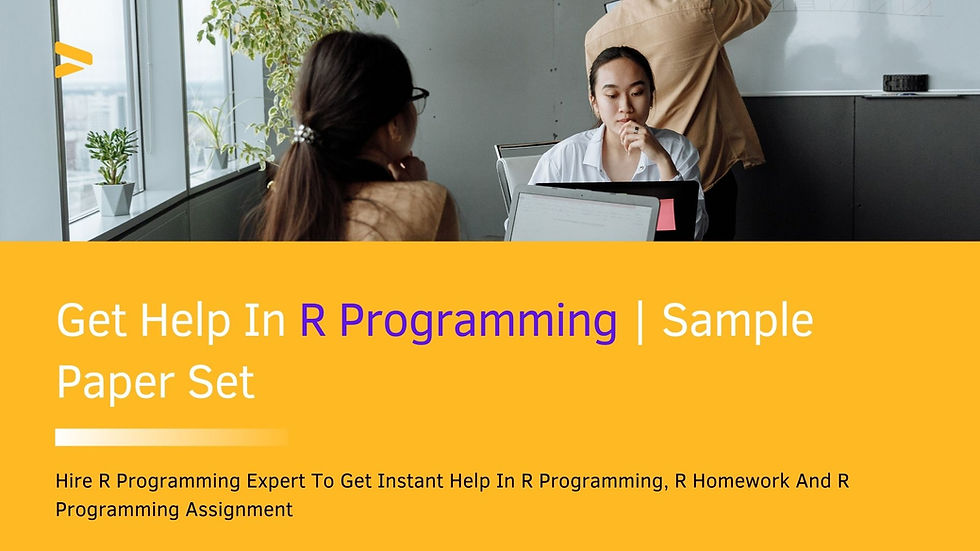

Comments