PyQT Assignment Help, Homework Help and Project Help| Python PyQT Project Help |Realcode4you
- realcode4you
- Aug 9, 2023
- 8 min read
What is PyQT?
PyQt connects the Qt C++ cross-platform framework with the Python language, it is a GUI module.
Qt is more than a GUI toolkit, which is why it features abstractions of network sockets or threads, along with Unicode, SQL, databases, SVG, OpenGL, XML, an operational we browser, a service system and a vast array of GUI widgets.
The principle on which a Qt class functions is related to a slot mechanism responsible for offering communication between items with the purpose of designing re-usable software components with ease.
Also, Qt comes with Qt Designer, a tool that acts as a graphical user interface. PyQt can design Python code from Qt Designer, while adding new GUI controls when both Qt Designer and Python programming language are used.
PyQt classes
PyQt’s classes are classified into distinct modules, as it follows:
QtCore: The QtCore setting features the core non-GUI functionality, being employed for items such as time, files, directories, distinct data types, threads or processes.
QtGui: The QtGui features graphical components and related classes, such as buttons, windows, status bars, bitmaps, colours or fonts.
QtNetwork: The QtNetwork is meant to be used for network programming purposes and it eases the coding of TCP/ IP and UDP clients or servers.
QtXml: The QtXml servers the purposes of working with XML files, offering implementation for SAX and DOM APIs.
QtSvg: The QtSvg features classes for revealing the contents of SVG files, SVG being a language meant to describe two-dimenl graphics or graphical applications in XML
QtOpenGL: The QtOpenGL is meant for rendering both 3D and 2D graphics via the OpenGL library.
QtSql: The QtSql offers means for working with databases.
Who Are The Experts and Who Help Me Do My Python Assignment? Our cohesive team of Python assignment experts consists of:
Experienced web developers, programmers and software engineers working with leading IT companies that provide top rated Python Programming Assignment Help, Python Programming Homework Help and Python Programming Project Help and Python Web Development Project Help Related to Flask, Django, Tkinter, and PyQT.
PhD qualified experts who have several years of experience so you will get quality of work in your Python Programming Assignment and Homework.
Former professors of acclaimed universities including National University of Singapore, Columbia University, University of Melbourne, Australian National University, etc
Our scholars can provide you any kind of Python assignment related support. Therefore, you should stop wondering, “Who can help me do my Python Programming assignment” and seek assistance from our seasoned writers. If you are dealing with a complicated topic and thinking, “Can anyone solve my Python Programming assignment”, then you can also consult our experts. No matter how complex your topic is, they can assist you. If you have the query, “Can realcode4you.com experts write or draft my all types of Python Programming assignments”, then the answer is yes. Our writers can provide Python Programming assignment help for all types of academic papers. Most importantly, our tutors are well-acquainted with all the assignment related guidelines provided by top universities across the world.
Why Realcode4you? We are a Noida (India) base academic Programming Project or homework helper organization . We are more than 22 expert team from various Programming Languages, who have more than 5 years of experience in their respective languages. We are capable of solving different kinds of coursework assignments as our writers have been in this field for almost Five years. So we can say that with this experience we are capable enough to provide you quality work with plagiarism and grammatical report. We are looking for a genuine client with whom we can provide the benefit of our service by doing business collaboration. We are Dealing With the Following E-commerce Projects | Engineering Programming Projects | Technical projects | Web Projects | Machine learning Projects | Research Projects | Mathematical Projects | Statistical Projects | Proposal Writing Projects | Data Analysis Projects | Data Visualization Projects | Data Management Projects | Microsoft Excel, PowerPoint, Word Projects | Ms Access Projects | Data Science Projects | Deep Learning Projects, and more others.
PyQT Samples Blow the few PyQT samples that are successfully delivery by our expert.
Sample Set 1: "User Interface for a University Attendance Platform"
In this project you are tasked with building the user interface for a university Attendance Platform. You are required to implement both the UI and the dock widget that will display the student details, as well as a UI Design Document. You must use the provided templates, csv and images.
The application allows a lecturer or administrator to manually mark students as either present or absent, then export this data as a txt file. On clicking any student in the list, their relevant details and photo are displayed in a dock to the right.
Images to guide the creation of the graphical user interface for the application are shown in the Figures below. From this starting point, develop the AttendancePlatform application. The development tasks to be undertaken are itemised in the next section.


Features
The required features for AttendancePlatform are described here.
Create a user interface using Python and PyQt6 for the AttendancePlatform application similar to that shown in the figures above. Ensure your interface is responsive.
At application startup, a table should be populated by reading entries from the provided students.csv file. For each student, their student number, name and programme should be displayed. Include the ability to mark a student either present or absent, and display this in the table.
The date for the attendance is shown in the format YYYY-MM-DD in the UI, set by default to today’s date. On clicking the ‘set date’ button, a dialog displays which allows the user to select a different date for the attendance.
On clicking the ‘mark all present’ button, each student in the list is marked as present. On clicking the ‘mark all absent’ button, every student is marked as absent. Update the student list table accordingly.
On clicking the ‘reset attendance’ button, the attendance is cleared and set back to default. On clicking the ‘export attendance’ button, the attendance is exported as a text file. The text file should be have the date as its name, and include the details of each of the students as well as whether they were ‘present’ or ‘absent’.
The UI will also include a dock widget, which will display the information for each student. On clicking any student in the table, their student number, name, program, and photo will display in the dock. Use the images provided in your template under the folder ‘images’. The path for each student’s image is provided in the fourth column of students.csv.
Include in the dock an ‘edit’ button which will show a dialog, permitting a user to update the details of the selected student. On confirming the dialog, the updated details for the student should display in the UI and the csv should be updated.
Extra Feature: incorporate a feature or features that will add functionality to your UI. Document your extra feature including screenshots and explanations of why you chose this feature, what it adds to the UI and how you chose to implement it. Include documentation of your extra feature under the relevant heading in your UI Design document.
i) Customize the styling and colouring of the application to enhance its appeal to users. Complete the UI Design Document, detailing each design decision in your UI. In this document, describe how you designed the main user interface and explain the decisions you made regarding what containers to use etc. Do not include code nor any code explanations, only detail the design decisions taken for the User Interface. If you use an additional assets, include these in your submission in a folder titled Assets.
Sample Set 2: "Building DiceCreamGame"
Introduction
In this project you are tasked with building a new game called DiceCreamGame using the given template file dicecreamgame.py. The game is a race against the clock where the player rolls three dice to attempt to match the given ice cream flavors. The objective of the game is to match as many cones as possible within the given time to get a high score.
The user is given three dice and a cone with three flavors to match. The player can roll the dice, and if a match is found, select the dice then re-roll the remaining dice until all three flavors have been matched. In this case the score is incremented and a new cone will be given to match. This continues until the timer runs out.
This is a project designed for individual completion. All work you submit must be your own only.

Features
The required features are listed here
Feature 1 – " Your UI should consist of a Main Window, a start screen (either a window or a custom widget), and an ending screen (either a window or a custom widget). " The start screen should allow the player to input their name as text, with a ‘Start’ button to confirm. On confirmation, the player name must be validated to ensure it consists of only characters, with a minimum of 3 characters and a maximum of 15. The characters can be either lowercase or uppercase. " If the input is incorrect, inform the user. Otherwise, on confirmation, hide the start screen and show the main UI. " The main UI must show as its title “Welcome to DiceCreamGame, {playername}!” where {playername} is the input provided in the start screen. !
Feature 2 –" On initialisation of the main UI, a ‘new cone’ is created, with three flavors chosen randomly from the following: ["pink", "brown", "beige", "orange", "aquamarine"] # Flavors can repeat in the cone. E.g. a new cone could consist of pink, pink, brown. " The icecream cone is created programmatically and shown in the main UI within an ‘IcecreamContainer’. " Use 3 spheres to represent the three flavors from the new cone. " Use a triangle or a set of lines to draw the cone below the three spheres. " E.g. if new cone is “pink”, “brown”, and “beige”, then the cone would look like so: !
Feature 3 – " On initialisation of the game, three dice should be initialised and shown in the UI. " Use the provided class in the template ‘Dice(Qwidget)’ to create your dice. " Each dice can take the values: ["pink", "brown", "beige", "orange", "aquamarine"] " By default the dice has the value “pink” until it is rolled !
Feature 4 –" On initialisation of the game, a progress bar should be shown at the top of the UI, linked to a timer set to 60 seconds. " The timer should count downward, decrementing the progress bar every second. " On reaching 0, the game should be over, and a game over screen should be shown to the user, along with their score and a button allowing them to restart the game. # On restart, reset the new cone, the dice and the players score, as well as the timer back to 60 seconds. !
Feature 5 – " Implement an event handler that will detect if a dice has been clicked. " If the dice has been clicked, mark the dice as selected by drawing a black border around the dice. " If the dice had previously been clicked, mark the dice as deselected by removing the border around the dice. !
Feature 6 –" A button in the main UI should allow the user to ‘Roll Dice’. When clicked, the dice should be animated to display different flavors for 3 seconds before landing on a final flavor. # If the dice is marked as selected (has been clicked and has a border), do not roll this dice, it should remain static with the selected flavor. # If the dice is not marked as selected, the dice should roll. !
Feature 7 –" On each selection of a dice, check whether all three dice have been marked as selected and note each flavor. " If all three dice have been marked as selected, check the three selected flavors against the ‘new cone’. # If all three match, increment the players score and select three new random flavors for ‘new cone’. Show the three new random flavors as three circles in the UI. # If all three don’t match, do nothing. " If a dice is deselected, make sure to remove the flavor from the list of selected flavors. !
Feature 8 –" Extra Feature: Add more functionality to the game by adding your own extra feature. " The feature must be functional, not visual. It should add to the gameplay. " Document your extra feature clearly in your Design document. # Put it in bold under its own heading # Explain what the extra feature is, how it works, why you chose it, what it adds to the game, etc. as well as relevant screenshots. S-July
Realcode4you is the Best and Top Rated Online PyQT Assignment Help and Homework Help services that will provide quality work with reasonable price.
Here you all Python related help using other Python Frameworks like Flask and Django and other tools like Tkinter and more others.
For more details you can send your request at mail id:
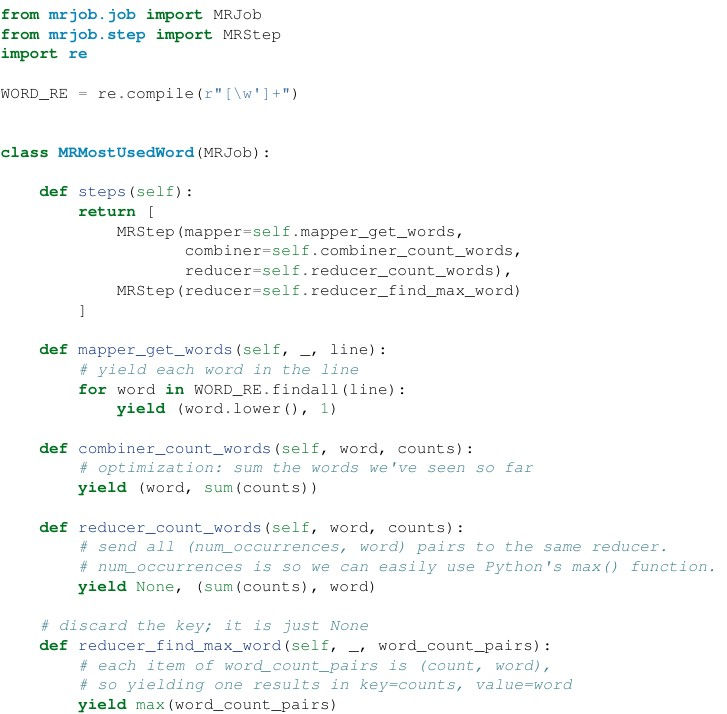


"Statistics Assignment Help" is an invaluable resource for students and professionals seeking assistance with their statistical assignments. The service provides expert guidance and support in understanding complex statistical concepts, analyzing data, and completing assignments accurately. With a team of experienced statisticians and educators, it ensures that students receive the help they need to excel in their studies. Whether you're struggling with hypothesis testing, regression analysis, or any other statistical topic, "Statistics Assignment Help" is a reliable and efficient solution to boost your understanding and academic performance.